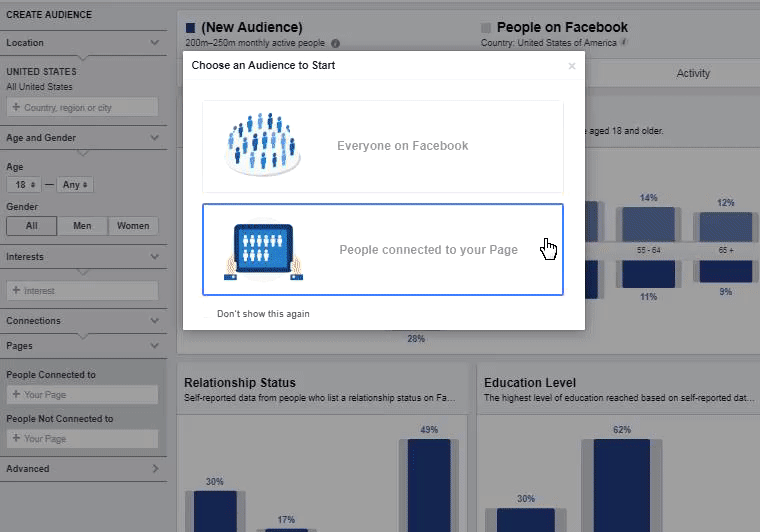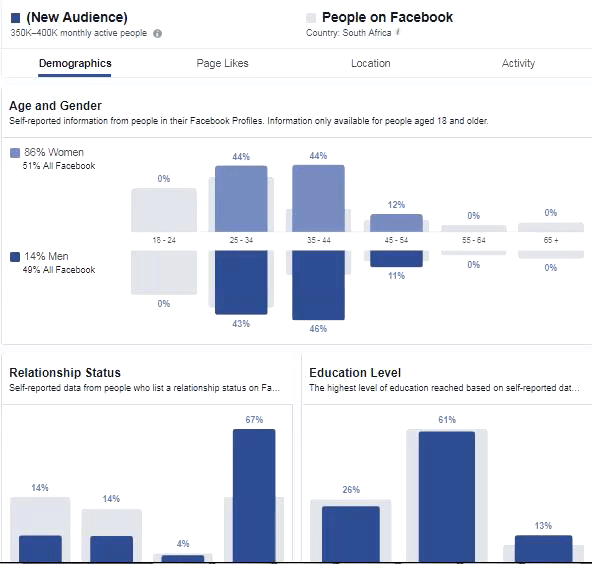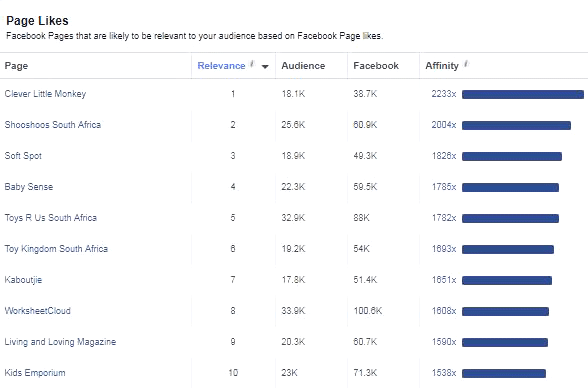Facebook Ads offers you free tools to research your audience.
The Audience Insights feature can provide a detailed analysis of your target audience. If you’re a freelancer or small business owner, you can use the feature to help develop your customer persona.
In this post, we’ll discuss how to use Audience Insights and the level of detail you can draw.
Let’s dive in.
Facebook’s Vast Data Collection
During 2018, Facebook experienced its biggest scandal yet. The personal information of over 80 million Facebook users was obtained and used to target political ads in the United States of America.
The incident highlighted the volume of information we share with the platform. We’ve became more aware of our online behaviour and what we share with social networks. Some people question whether Facebook is always acting in the best interests of its users, and still others warn against investing too much in a Facebook marketing strategy, arguing that you shouldn’t be too dependent on one channel.
The experts agree.
Facebook, Instagram – any social media platform that makes sense for your audience – should be included in your marketing strategy. But not at the expense of your owned channels like your website. That being said – Facebook has over 2 billion users and it’s going to be around for some time. It does provide powerful ad targeting and free tools to help you better understand your audience.
One of these is Audience Insights. Audience Insights is a powerful tool capturing the self-reported data of Facebook users.
- It can help you:
- Identity the size of your audience
- Develop the profile of your ideal customer (their age, gender, relationship status)
- Competitor research
Accessing Audience Insights
To access the feature, you’ll need a Facebook page (It takes a few minutes to create a page from the drop-down menu on your home page.).
Head over to Ads Manager and select Audience Insights.
On the next page, select “Everyone on Facebook” and you’re on the home screen of audience insights.
Detailed Ad Targeting
As you update the information in the column on the left, the data will automatically update to reflect your new parameters.
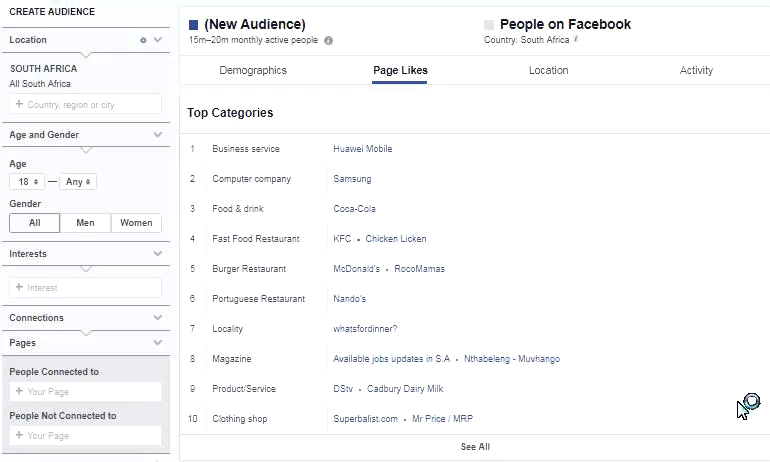
You can narrow your audience by a range of factors including:
- Age
- Location
- Gender
- Interest

For our test, let’s say our business sells children’s clothing and décor. I might identify “parenting” as an interest.
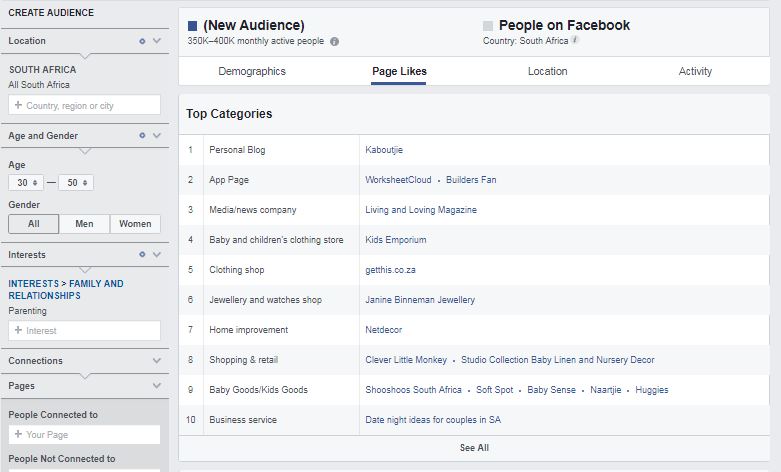
I can quickly tell the size of my audience. The size of my potential market on Facebook is between 350 000 to 400 000 (as an aside, this is also a great way to determining the size of an audience if you have a business idea. ).
Now I know the majority of my audience (66%) are women, and between 35 years old and 44 years old.
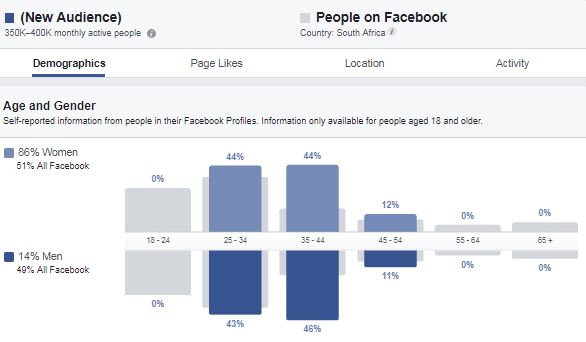
Now for the good (slightly creepy) stuff.
Scrolling through the data, we realise how much data we share with Facebook. It’s an advertisers dream.
From here, I can tell whether my audience is married and what’s their level of education.
Other interesting attributes:
- Languages spoken
- Drill down to regions, e.g for a South African audience, the tool displays provinces and even suburbs where the information is available
Device Usage
The data guides your ad development. If the majority of my users are accessing Facebook from their phones, I’ll have to factor this into my ads, and even to my own website.
By determining the most popular pages for my audience, I can visit those pages and understand a bit more about my potential customers. This helps me further develop my customer avatar as I add my audience’s interest.
Competitor research
When you scroll down to the end of the home screen, you’ll see a section titled “Page Likes”. The “Affinity” feature lets you know how likely it is your audience will like a certain page. Now I know my potential audience is highly to like the Clever Little Monkey Facebook page.
Head over to the pages with higher affinity and conduct some research on possible competitors. You can see which posts or promotions do well. By listing the pages and companies your audience likes, you could also generate ideas for mutually beneficial partnerships with other brands.
Summary
Facebook’s Audience Insights feature helps you better define your ideal audience and can be an excellent resource in your content creation and market research efforts.
Image credit: Photo by freestocks.org from Pexels