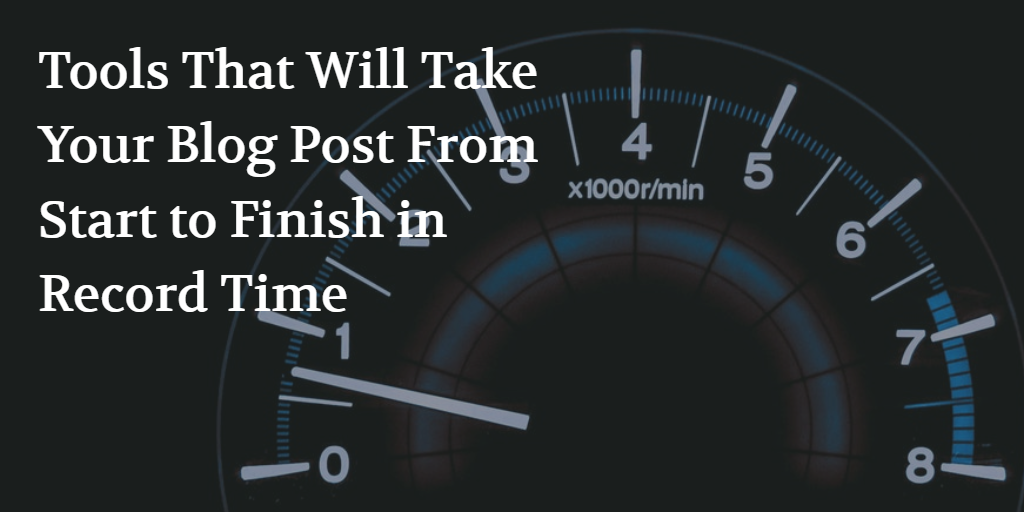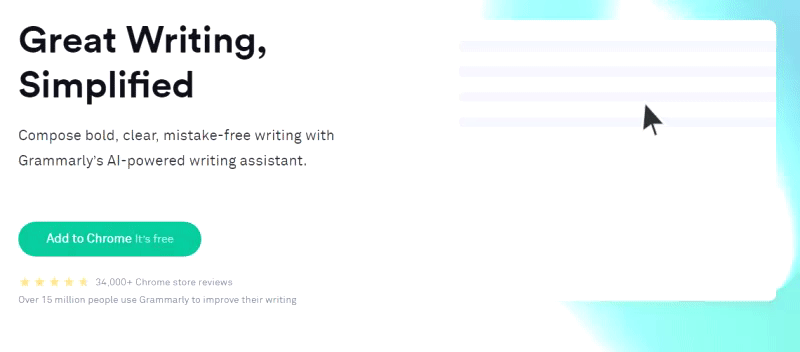You had the best intentions at the beginning, right?
You set some pretty awesome goals for your business blog.
Targets for writing, a neatly plotted calendar and a few amazing ideas to get the ball rolling. To keep everything on track, you used all the latest software and tools.
What could do wrong?
Well, those shiny, new tools didn’t improve your productivity. They didn’t even help you course correct when your schedule started to fall apart at the seams.
Frustrated and demotivated, you haven’t logged in to those services again – leaving them to gather virtual dust on the software as a service shelf.
I’ve been there and learned the hard way.
Tools and goals play an important role in your content creation process, but they’re only going to work if they sit on solid systems.
Let me explain.
A system is a set, organised way of doing things and tools help you carry out that system.
Systems First, Tools Second
Britanny Berger, founder of Work Brighter, explains the role of systems and tools in building a business in a blog post.
You can apply the same principles to establishing a consistent schedule for your business blog.
Here’s an example of a system Work Brighter uses to publish guest blog posts:
WHO?
A VA
WHAT?
Proofread and publish blog posts.
WHEN?
Posts are proofed on Tuesdays and published on Wednesdays
WHERE?
Google Docs, WWordPress admin
WHY?
To make sure all content is published correctly, on time, and ready for distribution
HOW?
- Receive draft from guest blogger via Google Doc
- Proofread guest post content
- Import content to WordPress via Wordable
- Finalize and publish guest post in WordPress.
You’ll notice how tools only come into play in the how…
So, in this post, I’m
My Start to Finish System
Here’s a step by step on the system I use to publish a blog post every week.
Idea Generation
I always have ideas for my blog posts. This is partly due to the fact that I read a lot and listen to loads of podcasts. So, I’m naturally coming up with ideas all the time but it didn’t used to be this way.
Specifically, this is the method I used to stimulate my idea gen process.
I spend 15 minutes per day reading about my fields of interest: writing, online publishing , web content and marketing. I use Feedly to scan my industry’s key sources and drop any potential ideas into Evernote.
From Evernote, I will move post ideas into Google Sheets. I include links and keywords in columns in Google Sheets.
Choosing a Topic and Research
When I select a post to write, I outline the post in Workflowy. The outline includes subheads and any stats I need/additional research I need carry out.
Then I open a Google Doc. If it’s a post I need to research, I spend 50 mins researching the post – two Pomodoros.
I time myself because in the past I’d spend as much as eight hours researching for one topic. You might need to do this if you don’t know much about the topic, but for your blog you’re ideally writing about things you know well, so you won’t need to conduct days worth of research.
I take another Pomodoro to do keyword research and market research. Using Ubersuggest, I enter my keywords and see the top performing content. Now I know how to position my article as different.
Writing and Formatting
When it’s time to start writing the post, I open a Google Doc and copy my Workflowy outline. I write without distractions. Once I’m done (a few drafts later), I use Grammarly to pick up any errors.
I put my completed post into WordPress and format.
I use Pablo by Buffer to create a featured image for my blog.
Finally, I use Buffer to schedule my blog post on social media.
Tools to Power Your Business Blog
Here’s a list of these and other tools you can use to support your content creation system.
Feedly
Content aggregators like Feedly are great because they help you generate ideas and stay updated with your industry.
You can customize your feed, choosing the sources you want to follow. Try just allocating ten minutes a day to this.
Google Sheets and Google Calendar
There’s tons of content calendar templates you can use online. Google Sheets functions as a simple content calendar. I’ve seen many large organizations using this platform.
Your Google Calendar can serve the same purpose. Here’s a step by step guide from HubSpot on how to use Google Calendar to create an editorial calendar for your business blog.
Ubersuggest
Keyword research can be daunting. There are so many resources online. What’s best for your business blog? I use Ubersuggest because it’s simple and provides valuable insights.
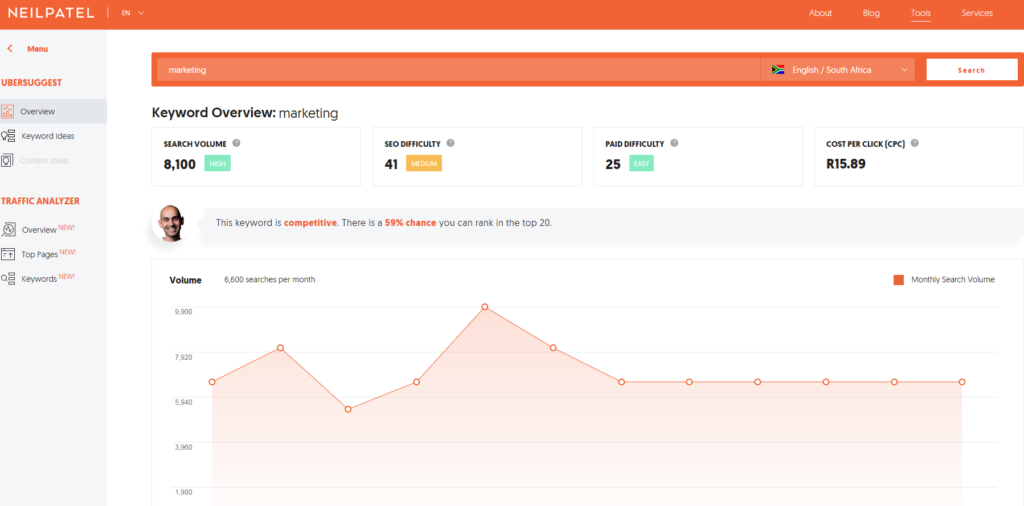
You can use Ubersuggest to see competing articles that rank well. This gives you an idea of what readers and search engines are looking for.
BuzzSumo
BuzzSumo is another tool to inform your market research.
Use BuzzSumo in two ways:
- Enter a topic and analyse the articles with the highest shares across social networks. What are patterns with popular content?
- What platforms attract the highest number of shares in your niche?
- Study the best performing content on your competitor’s blog. This exercise may identify key industry subjects you should be covering.
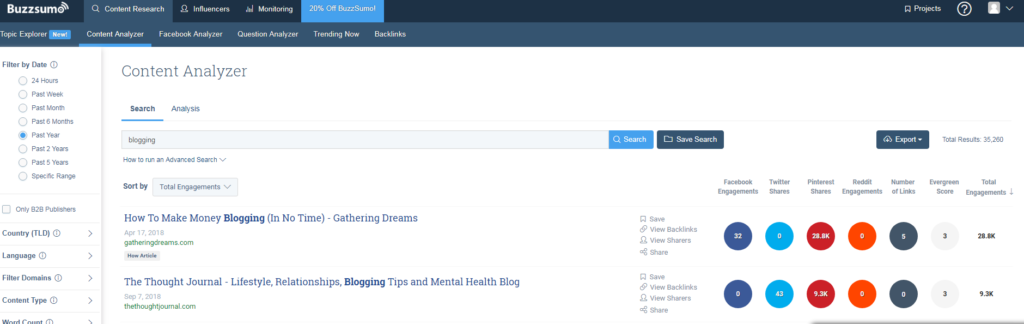
Workflowy
Completing an outline of a blog post – or any piece of writing – before you begin can save you tons of time. I learnt this tactic in a SmartBlogger course, and it’s made a significant difference in my writing process.
The method is simple:
- Outline your opening, middle, closing and the points you want to make in each section. Include subheads here.
- During this process, indicate any stats or research you need to source.
- When you’re ready to start writing, copy your headings into your text editor and expand.
You can do this with Workflowy, but you can use plain ‘ol pen and paper to get to the job done, too.
Google Docs
Can I let you in on an (embarrassing) secret?
Not too long ago (circa 2017), I was using Microsoft Word to do ALL my writing work. Apart from the work I did for my fulltime job, I wrote my entire 13 000-word Honours thesis on Microsoft Word.
It was a period fraught with danger.
I was always worried about losing my work and would email myself updated drafts ALL the time.
I remember even completing a lengthy speech. I was working on it with other colleagues and we would amend the name of the document to keep track of the latest version (usually with the word “FINAL” two or three times.)
Then I discovered Google Docs and my world changed.
A cloud-based text editor is ideal for collaborating and you’ve built redundancy into your content repository.
Tomato Timer
How often did you take a look at a task and estimate how long it would take…and then take double (or more) that amount of time?
My first few months as a full-time freelancer were a bit of a dumpster fire.
This was partly due to bad planning.
Because I often underestimated how long something would take, I committed to unrealistic deadlines and offered services well below industry rates.
Why am bothering you with the woes of my amateur entry into the world of freelancing?
Well, it turns out we’re really bad at estimating how things will take.
We either ignore historical data that might give us a more accurate idea of the length of a project or we’re just plain optimistic, according to this post on Zapier.
For some work, I bill by the hour and use Harvest to track my hours. I use Pomodoro technique – and this Chrome extension – to do short bursts of focus, and it’s also helped me assess the time I need to complete tasks. Now I can use the data to better schedule my days and set realistic deadlines.
Grammarly
What do you do if you want to put out high-quality, error-free content but you’re a small team – sans an army of editors and proofreaders?
Enter Grammarly.
Grammarly is a Chrome extension that loves good grammar. It will make sure your copy is free of the most glaring errors.
Now you don’t need to be an grammar expert to write engaging blog posts that will help your customers, but copy that gets the basics right does make for an easier read.
Hemingway Editor
In the mood for some light reading?
Why not give this academic paper a try?
“Consequences of Erudite Venacular Utilized Irrespective of Necessity: Problems with Using Long Words Needlessly?”
It’s actually a paper from Danny Oppenheimer, a professor of psychology.
In Thinking, Fast and Slow, Daniel Kahneman, mentions Oppenheimer’s book with a warning: when it comes words, keep it simple.
“If you care about being thought credible and intelligent, do not use
Daniel Kahneman, Thinking, Fast and Slowcomplex language where simpler language will do,” writes Kahneman.
The Flesch-Kincaid Grade Level Readability Test will score your writing. You can try it online here.
The Hemingway Editor does the same thing, and will also highly complex sentences.
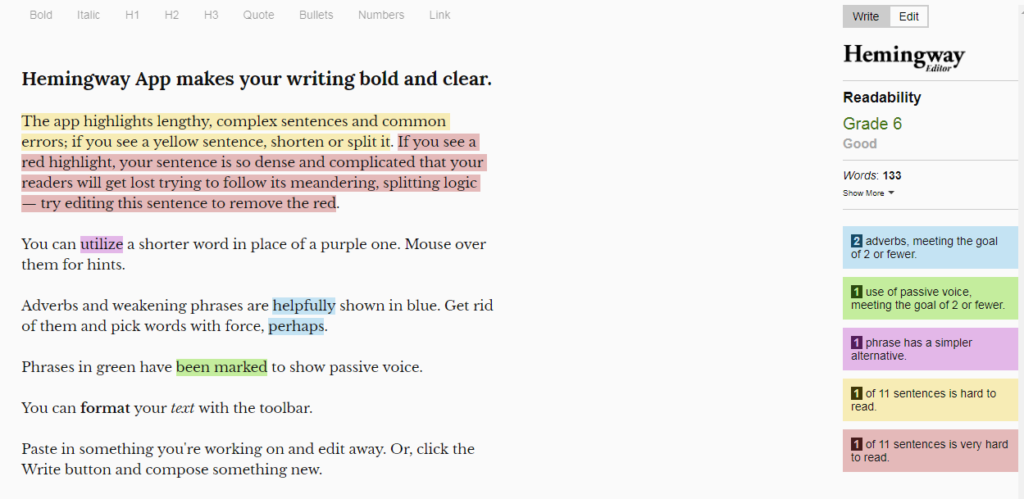
CoSchedule Headline Analyzer
If you’re still reading, it looks like you’re sticking with me for the long haul.
See, the majority of us only skim headlines and give the rest of the article a skip. According to CopyBlogger, eight out of ten people will read the headline, and only two will read the entire article.
In short – headlines matter.
Tools like CoSchedule’s Headline Analyzer will score your headline and give tips to improve it.
Brush up your headlines with these resources:
- Neil Patel’s Step by Step Guide to Writing Powerful Headlines
- Copyblogger’s PDF on writing headlines:
Pablo by Buffer
When it comes to creating content – any type of content – images make a difference.
HubSpot curated a set of statistics that bring this point home:
- Articles with images every 75 to 100 word attracted double the shared compared to those with fewer images, according to a BuzzSumo analysis
- More than 50% of Business to Business (B2B) marketers said creating visual assets for their content marketing strategy was a priority
Adding
Canva
Like Pablo by Buffer, you can use Canva to create visual assets for your post.
Using Canva, you can easily develop charts and images for social media promotion.
There is a premium plan but you can stick to the free option and still access the templates and designs you’d need to create professional graphics.
Buffer
Now you have your awesome post done and you’re ready to share it with the world. If you have a few social media handles, this can be time-consuming.
Social media scheduling software makes this part of the process easy peasy.
Buffer has free and paid plans. Depending on the size of your team, and the features you’d like to access, you may need to upgrade to a paid plan. But if you have a few a handles – or you’re managing everything on your own – the free plan is adequate.
CoSchedule
Like Buffer, CoSchedule is your 24/7 social media manager. CoSchedule is perfect for teams and has an easy interface that lets you schedule posts and plan your marketing calendar.
Google Analytics
The fun doesn’t end once you hit “Publish”. Monitor you traffic for clues on what your audience wants with Google Analytics.
Tools are fun. Who doesn’t want to automate every cloud-based thing? But they work best when you have a system that makes sure stuff gets done.You have a busy life; new urgent things are screaming for your attention all the time. But the important activities – like learning about your industry and sharing your insights with your customers -aren’t necessarily urgent. A mix of the right systems and tools means you stick to your schedule, adding more value for your readers in a way that works best for you.