If you’re a modern professional or entrepreneur who’s creating content, you need a blog.
Social networks are great for building community and connecting with customers.
But a blog offers so much more. Here’s how to set one up today.
Set up your content creator blog
I was terrified when I started blogging.
I’d spent years in the newsroom, then a few more writing speeches and press releases.
But, still, I wasn’t ready for writing online.
The first problem was that I wasn’t sure what to write about. Have a look at the early posts on this blog. There’s a strange mix: marketing and artificial intelligence, marketing and zombies, and, well, you get the idea.
Next, my technical skills were non-existent. To me, setting up a blog involved immensely complicated computer things.
Fortunately, I was wrong.
Today, there’s a tool for every stage of setting up a blog. And it couldn’t be easier.
That’s good news for content creators like us.
Why?
Take a look at this excerpt from Copyblogger’s ebook (link to download book), How to Create Compelling Content that Ranks Well in Search Engines:
“Search engines favor websites that have a lot of relevant, frequently-updated content, and they also like a lot general link authority. Given the ease of publishing blogging provides, it’s smart to use blog software to manage all that content. And given that active blogging allows for constant participation in social media space, it’s a critical way to build general site authority via links, delve into specific and related topics, and to reference your cornerstone content.”
I’ve been blogging since 2017, and these are the benefits I’ve experienced:
- Establishing a writing schedule and publishing regular blog posts
- Recording what I’ve learned (and reinforcing those lessons during the writing process); you don’t always need to position yourself as an expert
Fortunately, it’s fast, affordable, and easy to set up a website. You can do it right away with no web development experience and a modest budget.
Let’s begin.
1.Pick a content focus
One of the most important decisions you will make when you create your blog is deciding on your content focus.
Fortunately, you don’t need to do any guesswork.
A simple way to figure out what to blog about?
Let your own interests and your readers guide your content creation efforts.
Jon Morrow, the founder of SmartBlogger, has made millions online. He put together a content development strategy to help you produce focused content.
- Choose a niche. What’s your industry or interest?
- Find popular blogs in your niche. Run a Google search find the biggest blogs in your niche, e.g., best personal finance blogs
- Put the blogs into BuzzSumo to uncover the most popular posts on these blogs. Analyse the posts and study the recurring themes.
- These themes are your readers’ proven interests. Brainstorm ideas around these clusters. Decide on how you plan to make a meaningful contribution to the conversation.
Copy the topic, not the advice, said Morrow.
Don’t worry: even if the niche seems saturated, you have something interesting to say.
Morrow adds:
“To succeed at blogging, you also need to consider what you enjoy talking about. The sweet spot is the overlap between your interests and everyone else’s.”
I used this exact technique to write posts on Medium.
The result?
I went from getting a handful of views to being published in some of Medium’s biggest publications.
2. Choose a domain name for your content creator blog
Starting a blog doesn’t need to cost a cent.
Use WordPress.com or site builders like Weebly and Wix to get started for free.
My advice?
A domain name is an investment into your content development efforts.
Consider the following examples:
- Free: www.yoursite.wordpress.com
- Paid: www.yoursite.com
Think about the different perceptions these domains convey.
And when it comes to finding a domain name, you’re only limited by your imagination.
For instance, you could go with your name or niche, or something else entirely.
Even if the domain you want is already taken, you still have options.
Domain generators show whether a domain name is available or not. Plus, they generate alternative domain names.
Explore domain names with the service below:
- Instant Search
- Namemesh
3. Decide on the platform you’ll use for your content creator blog
There are two main ways you can publish your content:
- WordPress
- A sitebuilder like Wix, Square, or Weebly
What’s the best choice?
It’s up to you.
I prefer WordPress because I have more control over my site.
If you choose WordPress for your content creator blog, there are web hosts that specialise in WordPress hosting.
Depending on the web host you choose, you can even get them to install WordPress for you. Some web hosting packages will come with WordPress expert support.
There are several web hosting companies. (TIP: Many will include a free domain when you purchase web hosting.)
When you’re shopping around for a web host, prioritise companies with:
- Evidence of good customer service, e.g., reviews, responsive on social media
- 24/7 live chat; you want to be able to contact your host and get help immediately
I have first-hand experience with these hosting companies:
- SiteGround
- Hostgator
Both offer great support, but Hostgator is more affordable, especially if you choose a longer-term contract.
HostGator will install WordPress for you or migrate your WordPress site from another host.
That’s it. Your content creator blog is set up.
Tips for running your blog
What’s next?
Here’s a few tips for running your content creator blog.
Optimise your site for SEO
One of the best things you can do your blog is to develop a SEO strategy.
By selecting the right keywords, it will be easier for readers to find your content creator blog when they search for information online.
There are several great resources you can use to learn more about SEO:
- Moz
- Backlinko
- HubSpot
If you use WordPress, try the Yoast plugin.
An example of the Yoast data available to you:
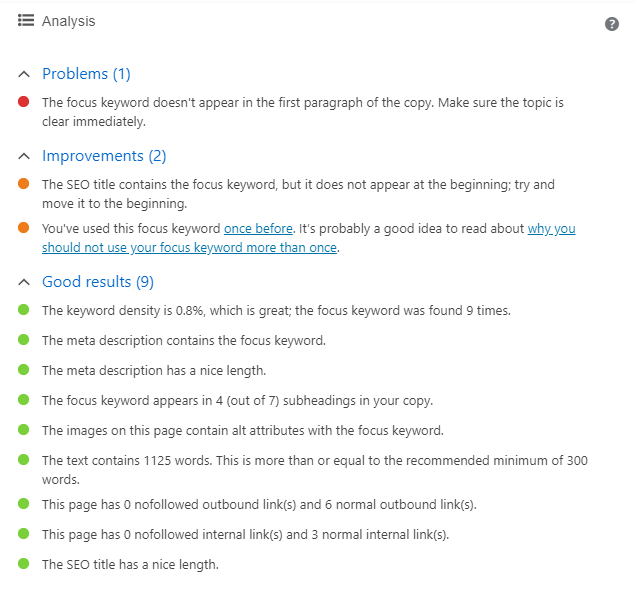
For a deeper dive, consider this free course from Coursera. The Search Engine Optimization Fundamentals covers on-page SEO and keyword research.
Getting technical SEO help will generate results fast. Hire a SEO expert to make sure you’re on the right track from day one.
You’re all set for the exciting part: creating and publishing content.
Create your content development calendar
Your blog is online. You know what you want to write about.
Now, the trick is sticking to a realistic publishing schedule. In the early days, I had no calendar and was wildly inconsistent. Everything changed when I decided to blog weekly. My writing improved, and I learned so much more about the content development process. (Here’s my post on how to write a blog post per week.)
Most times, I felt stuck because I wasn’t sure what to write about next. Avoid this problem with a content calendar.
Use tools like Trello or Todoist to track your blog calendars.
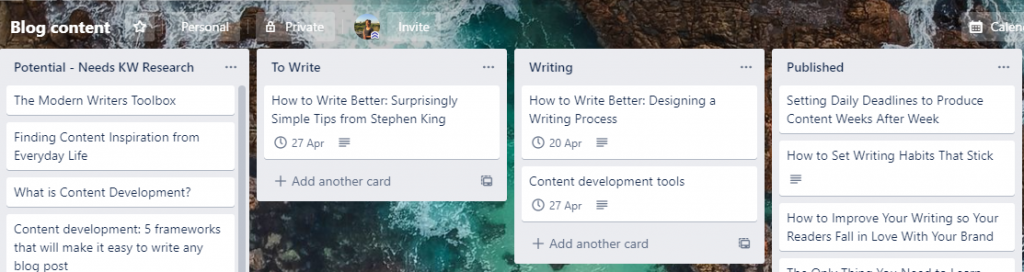
But you don’t have to start using any new tools. Excel and Google Sheets are solid options, too.
Here’s tips if you find yourself struggling to stick to a content development schedule. Though don’t be too hard on yourself. When the coronavirus outbreak struck, my writing routine collapsed. I’m now only starting to piece together a regular writing routine.
Add images to your content creator blog
Eye-catching images may encourage more people to read and share your posts on social media.
Here are free photography sites:
- Unsplash
- Pixabay
- Pexels
- Wocintech
If stock photos don’t appeal to you, run a Google search for images that are free to use. For this option, select Settings in Google’s image search bar. Choose Advanced Search>Usage Rights>Free to Use, Share, or Modify, Even Commercially
That’s it. Now you’re ready to launch your content creator blog. Wonderful news. You’re giving your content the best chance of success. You’re taking a powerful step forward in your building your personal and professional brand. Set aside a few hours to get online and start sharing your ideas with the world.
