Back in the first century, an imperial eunuch and politician forever changed human interaction.
His name was Cai Lun, and he was the first person to document the paper-making process.
Lun’s how-to guide went viral.
People all over the world started producing paper. Expressing ideas and sharing them with other people was easier than ever before.
Today, content development tools can you accomplish those goals on an even grander scale.
In this post, we look at free, practical tools you can start using right away.
Content development tools
There’s never been a better time to create content and get it out into the world.
“We are living through one of the rare periods in world history that is experiencing incredible changes in writing technologies and how we write,” said Martin Puchner, literary critic and philosopher. Puchner was speaking in Harvard’s Masterpieces of World Literature course, available on edX.
What does it mean for blogging and content development?
It means you can set up a blog in a matter of hours. It means you’re in the best position to figure out the questions your audience is actually asking.
If you’re ready to solve your reader’s problems, there’s a piece of technology that will help you do the job.
Let’s look at content development tools you can use to write better blog posts.
Content development tools for idea generation
You want to write, but you’re not sure what to write about. If you can relate, these tools will keep your idea bank growing.
Social listening tools
The best place to start is to start with your ideal reader. Understand their hopes and fears. How can you help them reach their goals?
To help you join conversations with your readers online, track hashtags relevant to your industry.
Free services like Sprout Social and HootSuite let you monitor keywords.
Do you consume a lot of content online?
You’re not alone.
The average person spends more than six hours online each day, according to the Digital in 2020 report, by Hootsuite and We Are Social. (Slide 44)
So, you might spot an interesting article and make a note to come back to it later. But we live in a noisy world. It’s easy to lose track of our reading lists.
Pocket makes that process simple.
With Pocket, you can:
- Save articles you find online with one click
- Email articles to your Pocket
Blinkist
Raise your hand if you’ve heard this advice before:
Read more to write better content.
But what if just don’t have enough time? That’s a struggle shared by many busy professionals and entrepreneurs.
Enter Blinkist.
You can read (or listen to) 15-minute book summaries.
Disclaimer: I tried Blinkist, and it’s no replacement for reading the actual book. But it’s a useful way to preview books and generate new ideas. With the free version, you get one book per day, but you can’t choose the book.
Exploding Topics
Imagine you could write about trending topics before anyone else. Exploding Topics helps you do just that.
Exploding Topics analyses search data to identify topics that are about to go viral.
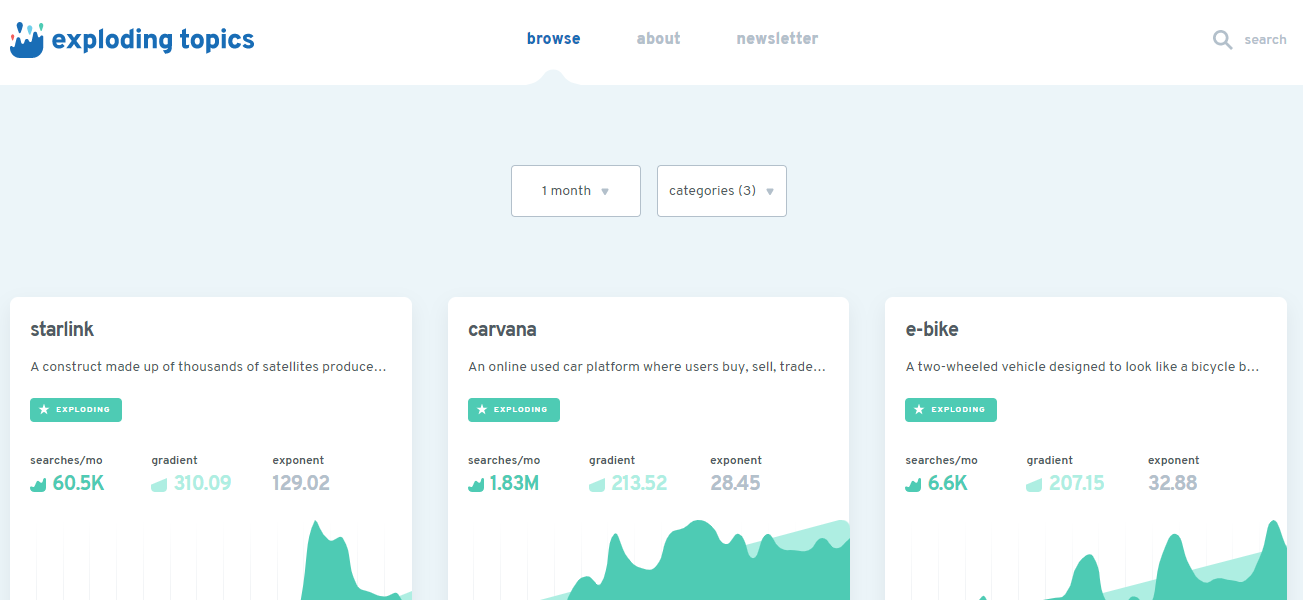
Content development tools for research
To provide real value, you will need to do research for your blog post.
This is true even if you know the subject well.
Are you truly answering the questions people are asking?
Are you missing key topics?
Here’s a few content development tools to give you the insights you need to write blog posts that matter to your readers.
Google SERPS
It’s no secret: Google knows a lot about us.
The search engine performs 3.5 billion searches each day. Because of all of that data, Google tells you what precisely what people want to know.
- Head over to Google
- Enter your topic in the search bar
- Scan the People also ask entries
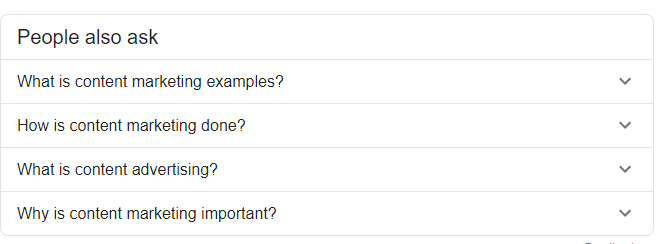
Answer the Public
Answer the Public is a visual keyword research tool based on real search queries.
Again, this is information people are looking for.
Once you enter your topic, Answer the Public generates a cloud of suggested questions.
Content development tools for headlines
Headlines matter. Some sources say eight of ten people will only head your headline.
Coschedule Headline Analyzer
Coschedule’s Headline Analyzer will score your headline, giving you tips on how to improve your headline. You will need to provide your personal information before you may use the tool.
Headline Analyzer – Emotional Marketing Value
The Advanced Marketing Institute’s Headline Analyzer measures the emotional value of your headline.
SEOmofo
SEOmofo takes care of the SEO aspect of your headline. See how you headline will be displayed in the search engine.
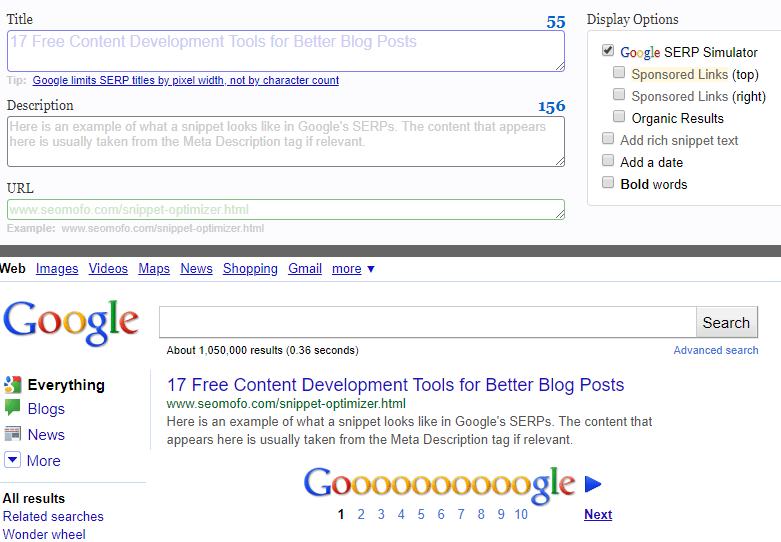
Content development tools for outlines
Good blog posts have one thing in common: clarity.
Here’s where an outline can make all the difference. Taking the time to outline your blog post before you write helps you organise your points.
Google Docs
Google Docs comes with built-in support for outlines. Do your outline in the body of the document, Select View>Document Outline to view your outline.
Workflowy
Another tool for creating outlines is Workflowy. Create your headings and key points in Workflowy to structure your ideas.

Content development tools for proofreading
Avoid making sloppy mistakes in your writing. (I’ve made my fair share of cringeworthy typos, but that’s a blog post for another day.)
Even professional writers benefit from having an editor take a second look at their work. If you don’t have another pair of eyes, use these content development tools to proofread your work.
You might have heard of content development tools like Grammarly and Hemingway App.
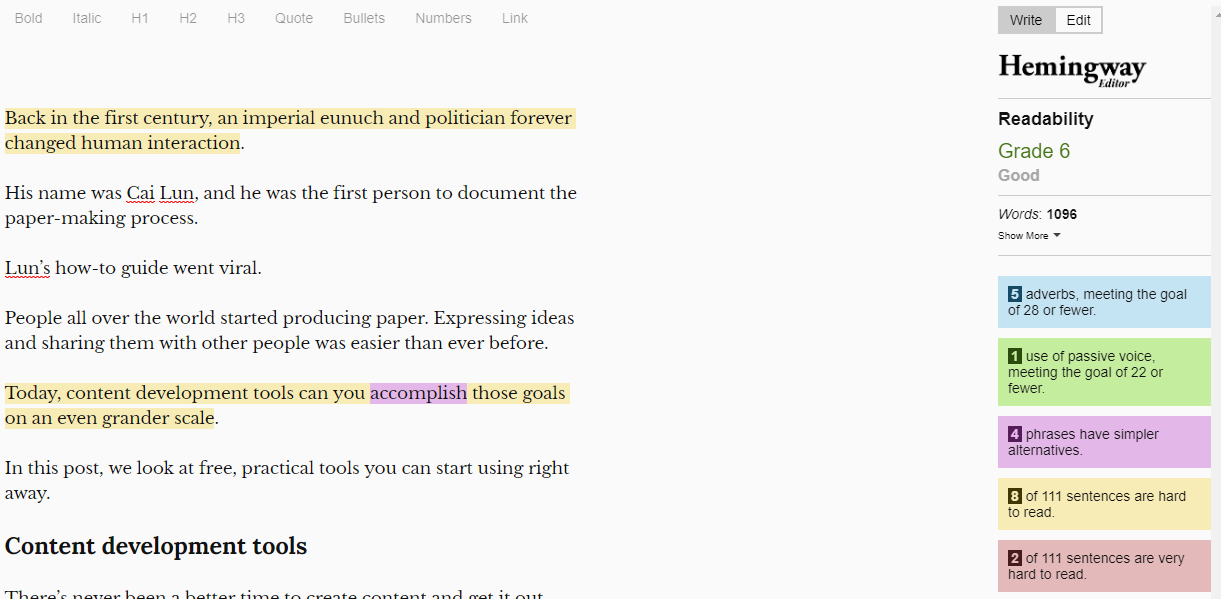
And these two are among the best; I adore the Hemingway App. But there other options, too.
Ginger Grammar Check
Ginger Grammar Check is an online tool. Paste your text into the editor and see your results.The free version has a 450-word limit.
After the Deadline
After the Deadline identifies common writing errors like spelling mistakes.
Readability tools
The tools on Readability Formula will let you know how easy it is to read your work. Like the Hemingway App, it helps you keep your writing simple.
To learn more about content development, check out:
Technology and content development tools take away a lot of the guess work that comes with writing blog posts. Use these tools to help you create compelling content that solves your reader’s problem.
